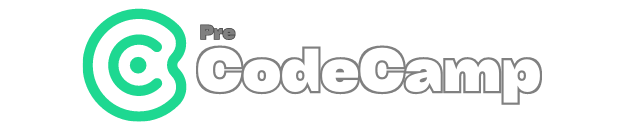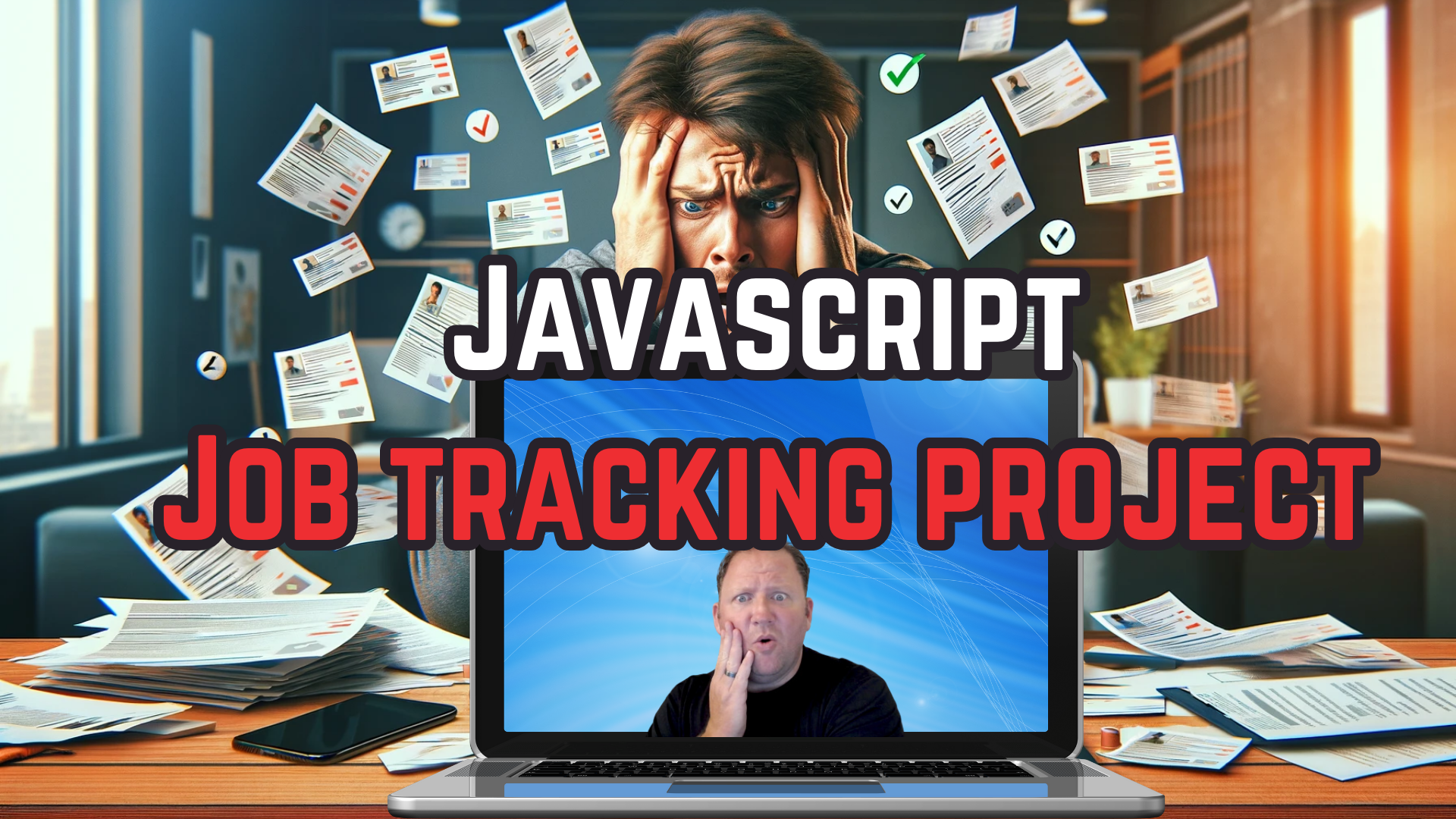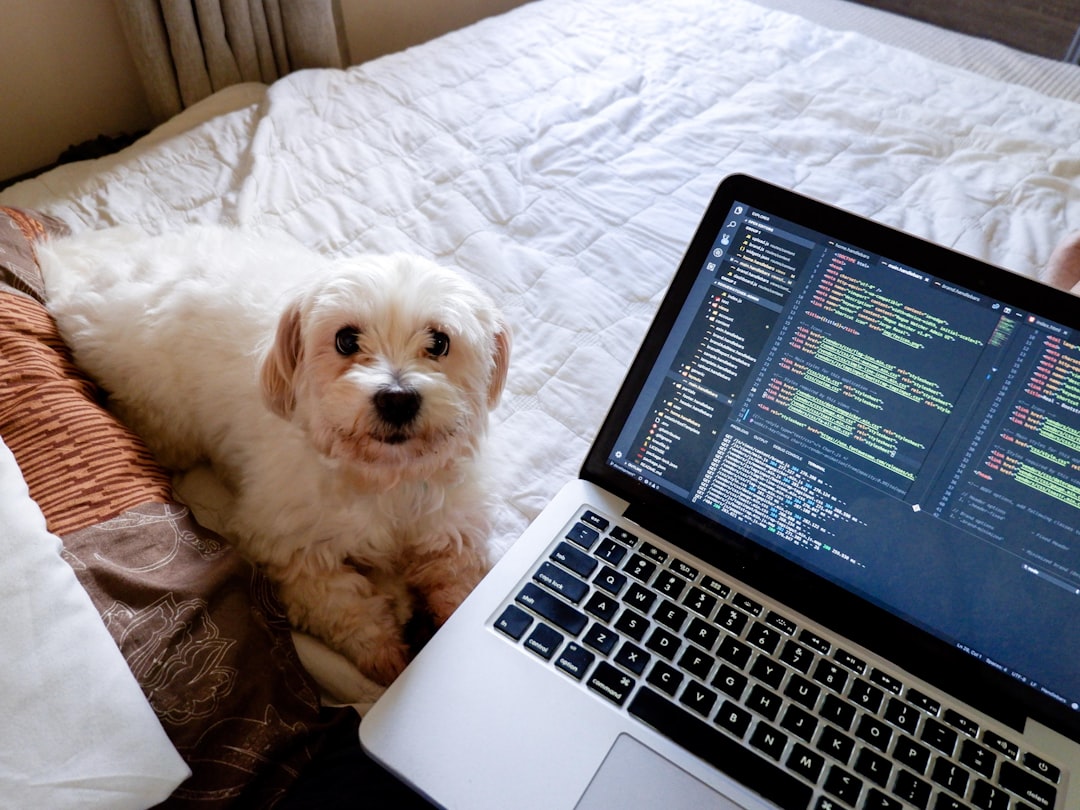Mastering Loops in JavaScript: Why, What, and How
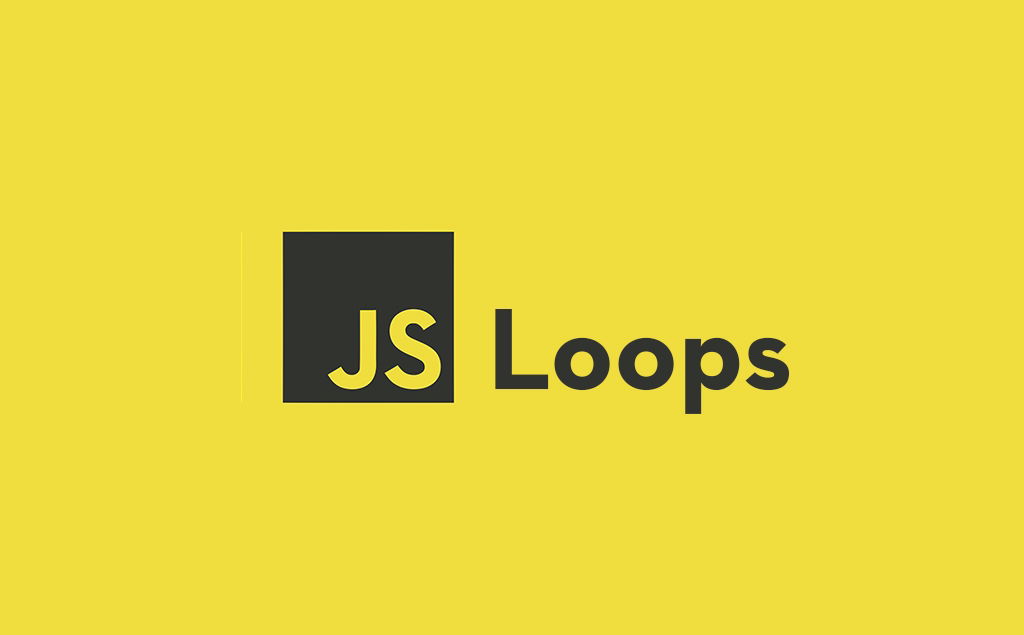
Mastering Loops in JavaScript: Why, What, and How
Loops are Fundamental in JavaScript
Loops are a fundamental part of JavaScript, allowing you to automate repetitive tasks, iterate over data structures, and streamline your code. In this blog post, we’ll explore why loops are essential, their purpose, real-world examples, and the difference between for and while loops. To top it off, we’ll include practical code examples to help you get started.
Why Do We Need Loops?
Programming often involves repetitive tasks, such as processing data or performing the same action multiple times. Without loops, you’d need to write redundant code for each repetition, making your program inefficient and hard to maintain.
Imagine manually printing the numbers 1 to 100 in the console. Without loops, you’d write 100 separate console.log statements! Loops solve this by allowing you to execute the same block of code as many times as needed, reducing effort and errors.
What’s the Purpose of Loops?
The primary purpose of loops is to simplify repetitive tasks. Here are some key scenarios where loops shine:
Iterating Over Data: Loops help process arrays, objects, or any collection of data, making them invaluable in data manipulation and visualization.
Automating Repetitive Tasks: Whether it’s generating a sequence of numbers or repeatedly checking a condition, loops handle it efficiently.
Building Dynamic Applications: Loops are essential for creating features like pagination, animations, and user interactions in web applications.
Real-World Examples of Loops
Processing User Data: Imagine you have a list of user data and want to send a personalized email to each user.
E-commerce Applications: Displaying all products in a category by iterating over a product array.
Game Development: Continuously checking player inputs or updating the game state in real-time.
Types of Loops in JavaScript
JavaScript offers several types of loops, but the most common are the for and while loops. Let’s dive into how they differ.
1. The for Loop
The for loop is ideal when you know exactly how many times you want to iterate. It has three components:
Initialization: Define the starting point.
Condition: Specify when the loop should stop.
Update: Adjust the counter after each iteration.
Syntax:
for (let i = 0; i < 5; i++) {
console.log(i);
}
Explanation:
let i = 0: Starts the loop withiset to 0.i < 5: Continues the loop as long asiis less than 5.i++: Incrementsiby 1 after each iteration.
Real-World Example:
let products = ["Laptop", "Tablet", "Smartphone"];
for (let i = 0; i < products.length; i++) {
console.log(`Product ${i + 1}: ${products[i]}`);
}
2. The while Loop
The while loop is more flexible and runs as long as a specified condition is true. It’s great when the number of iterations isn’t predetermined.
Syntax:
let count = 0;
while (count < 5) {
console.log(count);
count++;
}
Explanation:
let count = 0: Starts the loop withcountset to 0.count < 5: The loop continues as long as this condition is true.count++: Incrementscountby 1 after each iteration.
Real-World Example:
let isGameOver = false;
while (!isGameOver) {
// Simulating gameplay
console.log("Playing the game...");
isGameOver = Math.random() > 0.8; // Randomly ending the game
}
console.log("Game over!");
Choosing Between for and while Loops
Use a
forloop when you know the exact number of iterations. For example, iterating over an array or generating a sequence.Use a
whileloop when the end condition depends on external factors or is not predetermined.
Advanced Tips for Loops
Nested Loops: Use loops inside loops for multi-dimensional data, but be cautious of performance.
for (let i = 0; i < 3; i++) { for (let j = 0; j < 3; j++) { console.log(`i=${i}, j=${j}`); } }Breaking Out of Loops: Use
breakto exit a loop early orcontinueto skip the current iteration.for (let i = 0; i < 10; i++) { if (i === 5) break; // Stops the loop at 5 console.log(i); }Infinite Loops: Always ensure your loop has a condition that eventually becomes false. Infinite loops can crash your program.
Conclusion
Loops are a cornerstone of JavaScript programming, allowing you to automate repetitive tasks, handle large datasets, and create dynamic applications. Whether you’re iterating with a for loop or relying on a while loop’s flexibility, mastering these constructs will make you a more efficient and effective developer.
Experiment with the examples above, and you’ll soon see the power of loops in action!